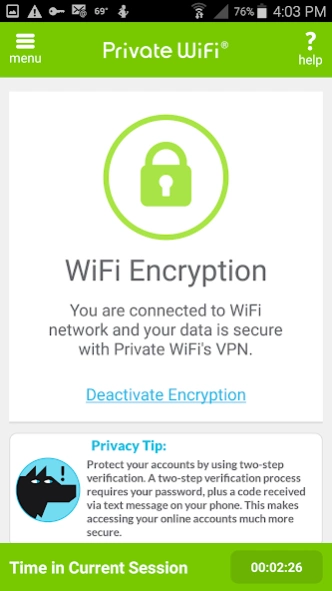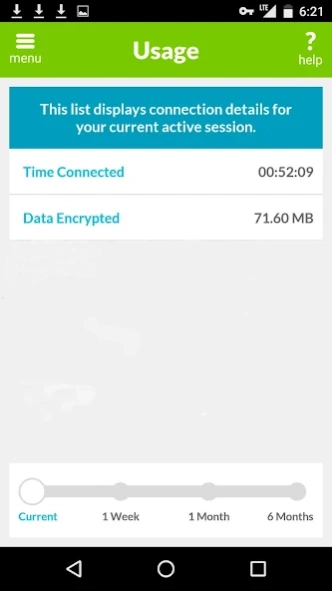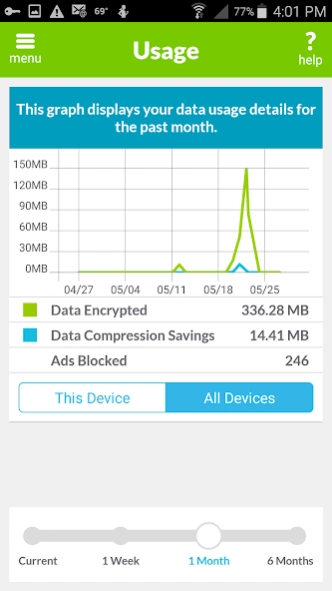Private WiFi™ Mobile for AOL 3.1.1
Free Version
Publisher Description
Private WiFi™ Mobile for AOL - Private WiFi, a VPN that protects your privacy, compresses data, & blocks ads.
Private WiFi is a cloud-based VPN service that protects your privacy, saves you money on your cell phone bill and avoids all those ads – and the tracking cookies that come with them.
First, Private WiFi encrypts everything you do on the Web with bank-level security, so no one can steal your sensitive information.
Private WiFi also compresses data whenever you are connected to a mobile network, which saves you money on your data plan.
Finally, Private WiFi allows you to block obtrusive ads and popups which makes your surfing experience faster, and blocks tracking cookies, so advertisers can’t track the websites you access.
With Private WiFi, you will benefit from…
Sophisticated Technology - Private WiFi offers a Virtual Private Network (VPN) that uses industry-standard 128-bit encryption, the same proven encryption technology trusted by financial institutions and government agencies.
Intelligent Activation - Our VPN uses our patented “Intelligent Activation”, which means that it can tell when your device switches from WiFi to a cellular network. If the WiFi connection is unsecured, such as at coffee shops, hotels and public areas, Private WiFi automatically encrypts your data to protect your privacy. When your phone is connected to a mobile network, your data will be automatically compressed to save you money on your cell phone bills.
Ad Blocking – Private WiFi can block most ads from the websites that you visit, which means that web pages load faster and you’ll avoid paying for them on your data plan. And the tracking cookies that advertisers use to follow you around the web will be blocked as well.
Global Accessibility - Private WiFi works everywhere in any hotspot around the world.
Total Anonymity - Private WiFi automatically reroutes your data through an encrypted server in another location, which keeps you anonymous. Your actual location and IP address is never disclosed.
Simplicity - Private WiFi installs quickly, and takes seconds to connect you to a secure encryption server so you can browse the web securely from any public hotspot.
Non-Intrusive - It runs invisibly in the background while you browse the web or write an email.
Dedicated Support - Private WiFi is committed to extraordinary customer service. Real product support from a real person is always available via email.
Pricing
You can try Private WiFi for free for 10 days.
After that, you can purchase an auto-renew subscription for a single device:
Monthly subscription for $2.99
Annual subscription for $29.99
Don’t want a subscription? No problem. We also have Pay As You Go options available:
1GB for $1.99
10GB for $7.99
For more information about our Privacy Policy, please go here: http://www.privatewifi.com/privacy-policy/
For more information about our Terms of Service, please go here: http://www.privatewifi.com/eula/
About Private WiFi™ Mobile for AOL
Private WiFi™ Mobile for AOL is a free app for Android published in the System Maintenance list of apps, part of System Utilities.
The company that develops Private WiFi™ Mobile for AOL is Private Communications Corp.. The latest version released by its developer is 3.1.1.
To install Private WiFi™ Mobile for AOL on your Android device, just click the green Continue To App button above to start the installation process. The app is listed on our website since 2024-03-16 and was downloaded 1 times. We have already checked if the download link is safe, however for your own protection we recommend that you scan the downloaded app with your antivirus. Your antivirus may detect the Private WiFi™ Mobile for AOL as malware as malware if the download link to com.aol.vpn.license is broken.
How to install Private WiFi™ Mobile for AOL on your Android device:
- Click on the Continue To App button on our website. This will redirect you to Google Play.
- Once the Private WiFi™ Mobile for AOL is shown in the Google Play listing of your Android device, you can start its download and installation. Tap on the Install button located below the search bar and to the right of the app icon.
- A pop-up window with the permissions required by Private WiFi™ Mobile for AOL will be shown. Click on Accept to continue the process.
- Private WiFi™ Mobile for AOL will be downloaded onto your device, displaying a progress. Once the download completes, the installation will start and you'll get a notification after the installation is finished.